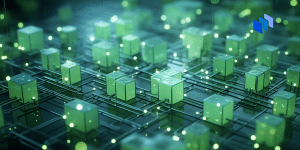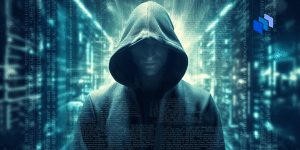NAS and SAN – the N in both these palindromic acronyms stands for network. They’re closely related in that SAN is the hen house, and NAS is the hens.
In other words, SAN is the network your NAS resides on. At least if the said network is dedicated solely to storage.
That’s the simple answer, but as usual, there’s more to it.
What is NAS?
NAS is short for Network-Attached Storage. It’s storage that uses network technology such as Ethernet to transfer data rather than a direct connection to a computer such as USB, Firewire, or Thunderbolt. As such, it’s part and parcel of your network from the get-go.
NAS boxes are commonly accessed and administered via an HTML interface, though you can use other network protocols such as FTP, WebDAV, etc. For instance, you fire up your Web browser, direct it to the box’s IP address (E.g., 192.168.1.10), a GUI will appear to facilitate changing settings, checking drive health and configuration, etc. This is sometimes referred to as In-Band Management, though for obvious reasons, it’s not shortened to IBM.
Most NAS boxes also allow Out-of-Band Management or OOBM. That’s a fancy way of saying you can attach a display, keyboard, and mouse and use the NAS box just as you would a normal computer. It is indeed a computer. Just one dedicated to storage.
In fact, if a NAS box is in a rack, there’s a tendency to call it a server. The distinction is generally meaningless these days, as once “dumb” NAS now offers a host of server functionality such as media streaming, surveillance, website serving, virtual computing (VMs, Docker, etc.), email hosting, etc.
What is SAN?
SAN is short for Storage Area Network. When I first heard the acronym, I thought it was simply the network that tied together my company’s workstations in the storage area. After a rather strained look from my colleague, it was explained that was a separate network dedicated to all the company’s storage devices.
SAN can be as simple as several NAS boxes tied together, but it can also be a far more complex mix of transport and storage technologies. Hard drives, SSDs, tape carousels (yes, they still exist), iSCSI, SAS, Ethernet, fiber channel, NVMe, SATA, etc. As long as you have the proper connections, controllers, interconnects, protocol translators, etc., to render the storage visible over the network, it’s all good.
For a SAN to take the leap from network-connected storage to an actual storage network, there has to be firmware or software to define and administer it. Just as multiple drives in a NAS box are tied together by RAID or the equivalent into larger logical units, the devices on a storage area network are abstracted into larger storage pools. For instance, you could treat three different 24TB NAS boxes as one logical 72TB storage unit.
However, you can take it a lot further. For instance, you could use a pool of SSDs for caching and fast transactions, a pool of hard drives for longer-term storage, and a pool of tape drives for archiving or backup. No matter the topology, just like any network entity, SAN allows multiple simultaneous connections. I.e., anything or anyone with access to the network can utilize it.
Usually, all the SAN hardware will be in one location on one local network, although there’s nothing to say you can’t use geographically separated hardware if you have a wide enough pipe.
Some call this by the unfortunately hijacked acronym WAN, or Wide Area Network, which also refers simply to, well, a network that spans multiple geographical locations. Though it should actually be called a WASN, or Wide Area Storage Network.
The Last Byte: Putting NAS and SAN in Your Tech Lexicon
NAS is like the Swiss Army knife in your network jungle – a standalone storage gadget that can pull off a variety of tricks. Need to stash away some files? NAS. Want to stream last year’s holiday videos? NAS. Want to set up a mini web server? NAS.
SAN is an ensemble of storage tech. A dedicated, exclusive, super-highway that’s only for storage-related traffic. Multiple devices, like your NAS boxes, hard drives, etc., are united under one SAN umbrella. It’s a place where every device plays nice together to create one massive storage pool.